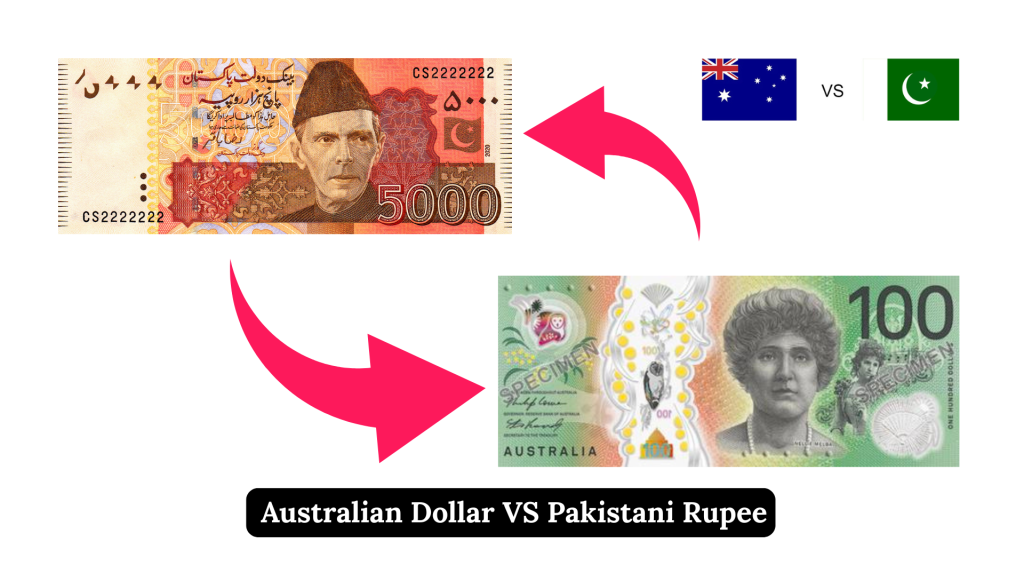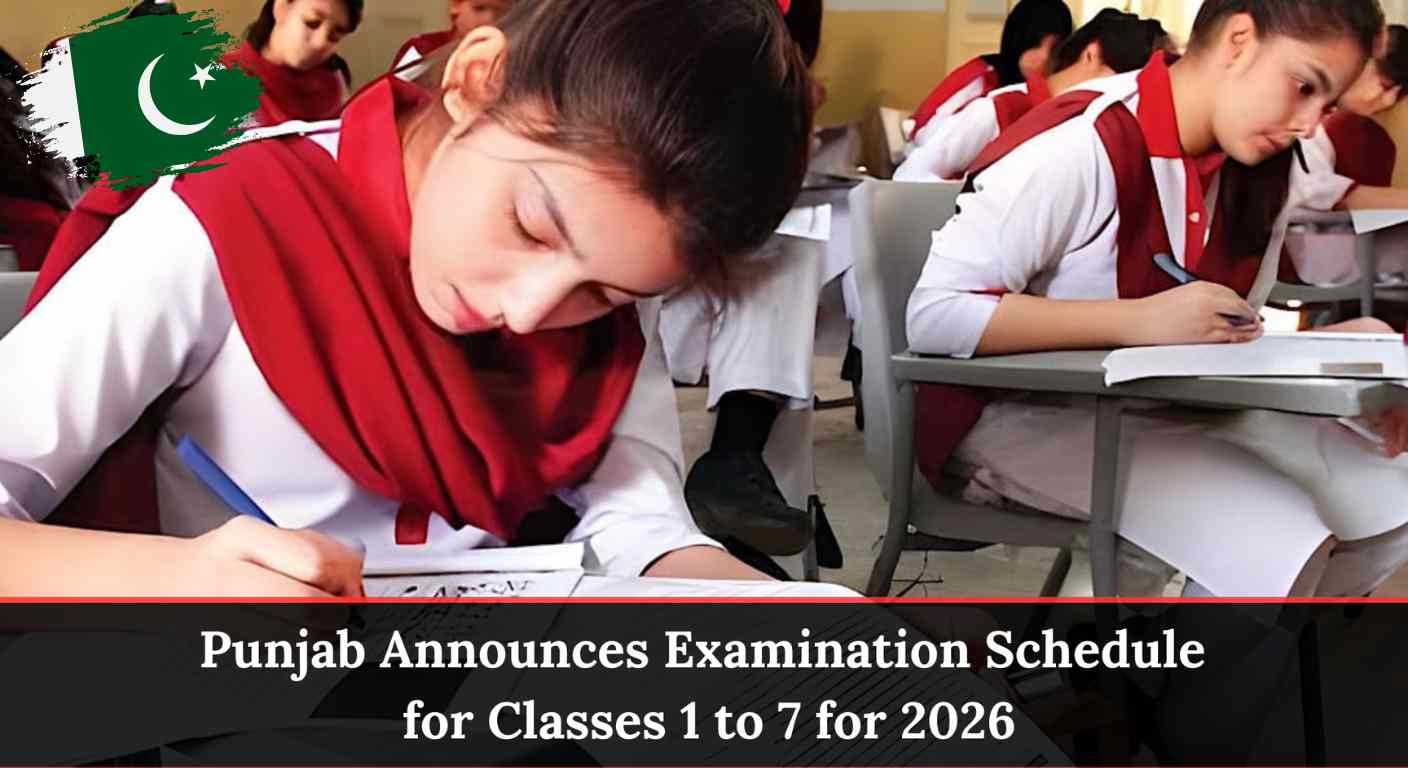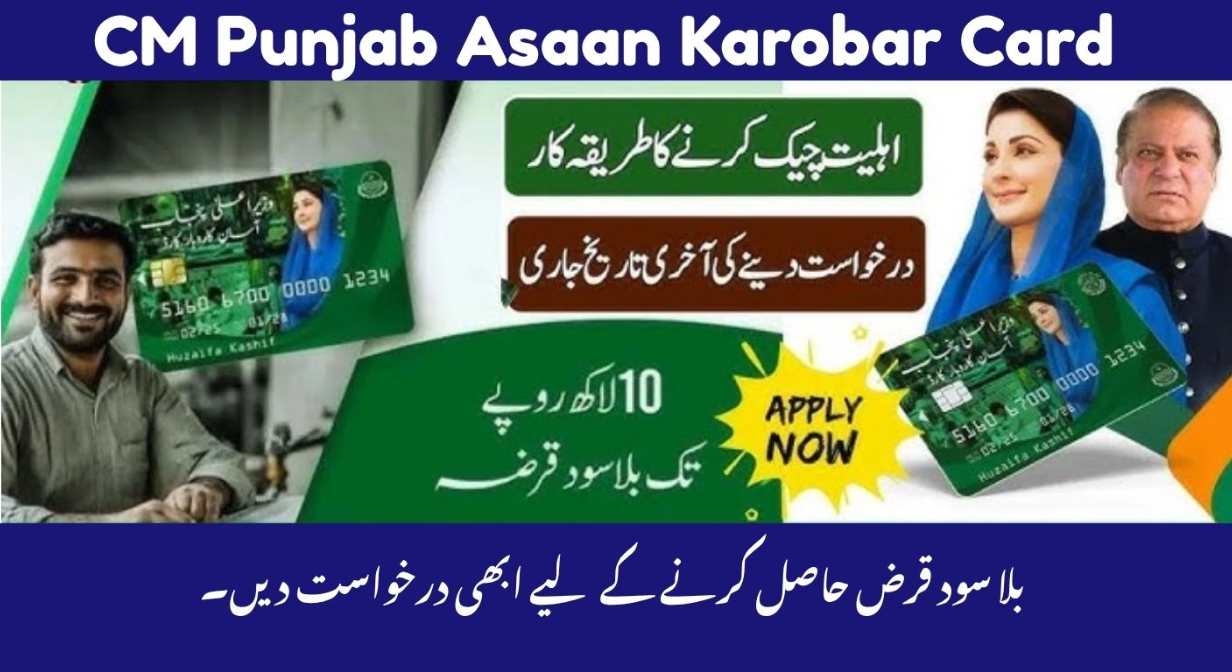The National Database and Registration Authority (NADRA) has recently introduced major updates to its Pak-ID mobile app. These improvements aim to make applying for ID cards, family certificates, and related services much simpler. Instead of standing in long queues at NADRA offices, citizens can now complete most tasks directly from their smartphones.
What’s New in the Pak-ID App?
One of the most helpful changes is for parents of small children. Now, when applying for a Child Registration Certificate (CRC) or an ID card for kids under three years old, parents can upload their child’s photo directly from the phone gallery. This removes the hassle of visiting NADRA centers just to get a child’s photo taken.
Other important updates include:
- Add or update family members directly from the app.
- Free biometric option for cases where fingerprints or face scans do not work.
- Improved Urdu interface, making the app easier to understand for Urdu-speaking users.
These updates show that NADRA is trying to make digital services more accessible for every citizen.
Extra Services Now Available
The updated Pak-ID app is not just about ID cards; it now offers a complete set of digital services, including:
| Service | Benefit |
|---|---|
| Upload photos from phone | No need to visit NADRA centers for child photos |
| Track ID status online | Check application progress anytime |
| Book appointments | Fix a visit time without waiting in long lines |
| Pay fees online | Use Easypaisa, JazzCash, or e-Sahulat for payments |
| Check applications | Monitor status without repeated office visits |
These features are especially useful for people living in remote areas, senior citizens, and families with young children.
Why It Matters
NADRA’s digital update is a big step toward paperless governance in Pakistan. It saves time, reduces crowds at NADRA centers, and ensures smoother service delivery. For many people who live far from cities, this app is a blessing as it avoids unnecessary travel.
The free biometric option is another major relief. Often, elderly people or those with fingerprint issues face problems during registration. Now, with this update, they can submit applications without delays.
How to Use the Pak-ID App
- Download or update the app from the Google Play Store or Apple App Store.
- Create an account using your CNIC and mobile number.
- Select the service you need – ID card, CRC, or Family Registration Certificate (FRC).
- Upload documents and photos as required.
- Pay fees online through Easypaisa, JazzCash, or e-Sahulat.
- Apply and track progress directly in the app.
Final Words
The new updates in the NADRA Pak-ID App (2025) have made identity services faster, easier, and more user-friendly. From uploading a child’s photo to updating family records and paying fees online, everything can now be done at home.
This digital step reflects NADRA’s commitment to modernizing Pakistan’s identity system. Citizens are encouraged to download or update the app and take full advantage of these convenient features. With this, NADRA has brought essential services one step closer to every Pakistani’s pocket.